I took the second owl quilt out of the frame Friday. I've meant to put some pictures on here but never found the time. I still need to do the binding and then I will post the finished quilt. I believe I like this one better than the last.
I have a question for anyone that can help. When I view my blog all I see are the posts. I can't see any of my sidebar info. I can see it on my phone.
What have I done on my computer that prevents me from seeing my sidebar info?

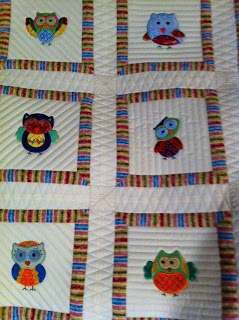




5 comments:
Just lovely! I really like the colorful pinwheel border, they frame the owls just right - and your quilting is delightful.
It's just fabulous!
Your posts are very narrow on what I see and I don't see your sidebar, so maybe you've accidently narrowed the width of your blog and sidebar thus covering the sides? Go to Design, Customize, Adjust widths, and see if you can change it. I'm no computer expert, so this might not make a difference.
Disregard above answer. :O) I looked it up and it says there is a bad html somewhere on one of your posts. This is what it suggests: It almost definitely that you have bad some HTML in one of your posts. Probably one of the more recent ones.
To check, try viewing each of the individual posts on your homepage to see if the sidebar returns. If you find a post with the sidebar missing then that is the bad post.
Goto your Edit Posts Screen (See Screenshot http://i53.tinypic.com/27xe2o1.png). For each one do the following.
You will need to edit the bad post and fix the HTML. This can normally by done by Switching between the COMPOSE and EDIT HTML tabs a couple of times and then re-publishing. Do it for you more recent posts and then test your Blog again.
Repeat the steps until the problem is fixed.
I clicked on some of your posts individually and was able to see your sidebar. Looks like the above might answer what you need. Hope it helps.
This one might be the problem:
New Owl Quilt and Giveaway Winner
If you click on it, the sidebars disappear.
Post a Comment